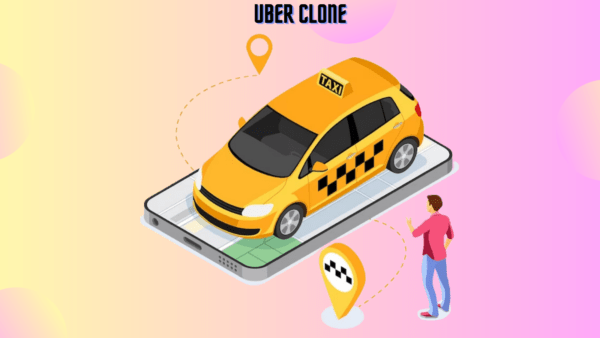How do you edit a corporate video online?

corporate video editing
Simply edit a corporate video online with an advanced video editing tool accessible to everyone.
Today, video has become the most relevant content for businesses: more memorable, it generates more interactions. It is the only content that will allow you to stand out in the torrent of content that scrolls on social networks. But for that, you must make professional quality videos: your credibility depends on it! This is why online video editing is very important and why your teams must internalize this video creation by quickly creating content internally. If you want a best Video editing app for making a professional video then download VN Mod apk. VN mod apk is one of the best free video editing app. It has free video templates which will make your video more beautiful.
Table of Contents
To avoid struggling to edit a corporate video online, take care of the filming.
The editing will be used to enhance your corporate video. But we must already avoid upstream errors which would be unforgivable, such as:
- Filming in a place that is too noisy: if you have chosen, for your filming, a location in your premises in which there is a lot of traffic, an open space in which colleagues make calls…you risk having background noise constantly: video editing can help you erase the stir a little, but not completely: you risk not hearing the speakers.
- Not picking up sound correctly: If the speakers aren’t speaking loud enough if you’re too far away from them, or if there’s background noise, the interview quality may suffer. Remember to bring a Lavalier microphone to avoid unpleasant surprises during editing.
- Filming in a poorly lit location: as important as sound: brightness. Suppose you are shooting in a dark place or facing a backlight. In that case, it will be difficult to improve during editing: it risks giving something that does not look natural at all (hence the importance of favoring natural lighting as much as possible).
- Lack of visual consistency: The audience can lose trust in the video and the company if it appears too edited. This can affect the perception of transparency and honesty of the company. Excessive editing can cause visual inconsistency in the video, confusing the audience. For example, it can be distracting if colors, lighting, or camera angles change abruptly throughout the video.
Editing and post-production: here we enter the hard part of online video editing
Editing the rushes
First, you must import your filmed rushes into the editing software. These rushes contain errors, mix-ups, sometimes gaps, and moments of silence, which must be cut during editing.
The objective is, therefore, to cut, assemble and adjust the sequences to create a fluid narration.
The corporate editing software you use should be intuitive and allow you to directly select the passages you want to remove (including telling you when and when to cut).
The editing tool can also allow you to:
- to rotate the image in the direction of your choice,
- to vary the speed, if you want to speed up or slow down,
- to have a media format (example, 16/9),
- to trim if necessary,
- or even move the camera to have white outlines if you wish.
Audio
In the retouching phase, quality editing software should allow you to add all the audio elements necessary to energize your video and strengthen your brand identity (in addition to your graphic charter). Audio can capture the audience’s attention in a few seconds to recognize you immediately, thanks to a jingle (both in the intro and outro).
You must be able to:
- to clean up small unwanted noises (to a certain extent),
- to import a voice-over, if necessary, in the form of an MP3 file,
- to choose royalty-free music, thanks to a library of audio media (offering you a varied choice: rock, pop, hip-hop, electro, funky, etc.).
Adding titles and subtitles
This step is very important. The titles will allow you to divide your video into several parts, to clearly distinguish the different messages, and facilitate understanding.
The subtitles will allow you to understand the corporate video without sound. Remember that most videos published on social networks are viewed in mute mode; your message must, therefore, still be understood. Subtitles also help a deaf or hard-of-hearing audience understand your messages, making your communication more inclusive.
And you? Would you like to create your videos using an online video editor? With Pitchy, editing professional videos has never been easier for beginners: on the platform (a simple interface), you will have access to advanced features and pre-designed video templates and can integrate subtitles, transitions, and photos after choosing your template. Your video editing can be done practically, for all uses, to gain followers on social networks, thanks to your videos.
Five apps to turn your photos into video
There is no need to have a degree in corporate editing to make superb films. Animated photo slideshow, photo editing, auto music, video and photo mixing, cropping, color grading, adding subtitles, etc.: discover our selection of the best photo and video editing applications for cell phones and tablets and the details of the features offered.
VN Pro Mod Apk
The magic of editing, the ultra-simple application that does all the work for you. VN Pro Mod Apk will automatically create a superb, professional-looking film from just five images in just a few minutes. The application has technology that analyzes, cuts and edits the best sequences from your videos. Available on iOS and Android. Free.
PIXGRAM
One of the easiest applications to turn your photos into videos. Just three simple steps to make your slideshow: choose your photos, filter effects and music. Available on iOS and Android. Free.
MONTAJ
It is a very good application for quick and easy editing of your photos or videos. Montaj also allows you to film several short 5-second sequences and then assemble them to create a single film. But its most fun feature is that you just have to shake your device, and it will begin creating your montage. It notably adds random filters and songs for your clip. Very funny! Only available on iOS. Free.
PERFECT VIDEO
A very complete photo and video editing application. Start by selecting your photos and videos. Choose the orientation (portrait or landscape). You can also create a square format video for Instagram. Then, merge your images, lengthen or shorten your clip, insert subtitles, photos and text, add music and export. Available on iOS and Android. Free.
CUTE CUT
Another complete corporate editing application includes a very easy “drag and drop” mode. Another interesting feature: you can draw on your videos. Cute CUT provides you with drawing tools to personalize your images. They will allow you to create effects, textures, shadows and borders. Only available on iOS. Free.