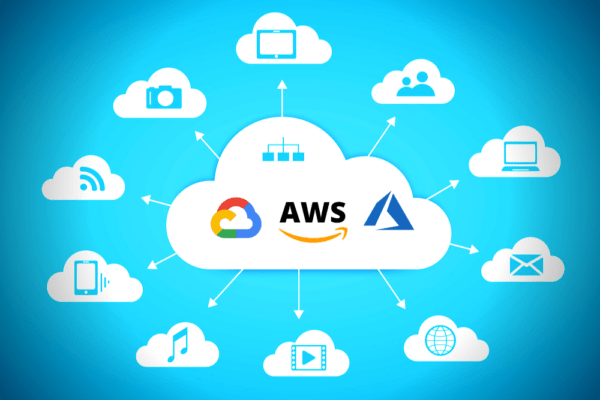Microsoft HoloLens & Its Holographic Magic (1st Gen)
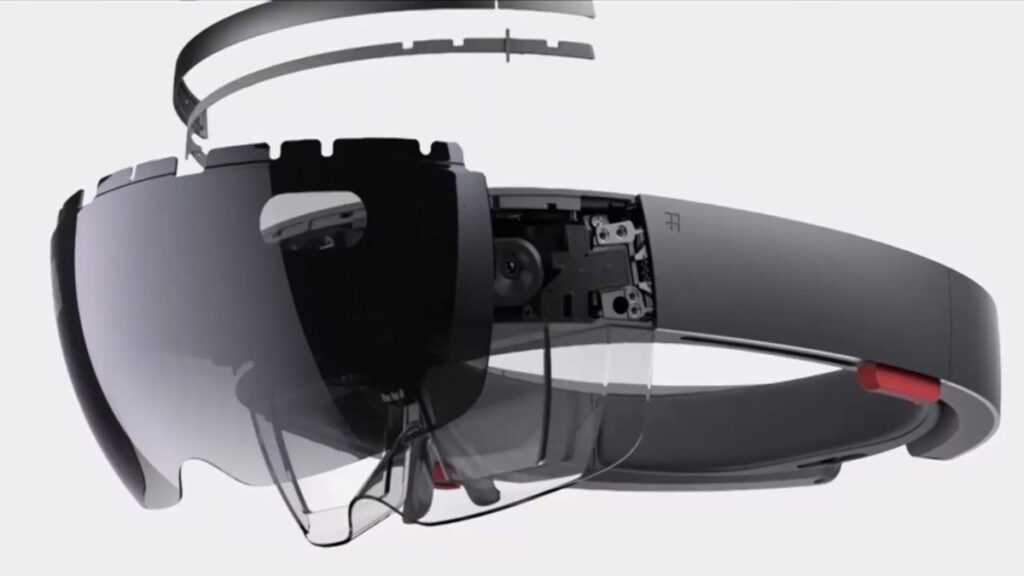
Microsoft achieved huge success with its outstanding innovations in the field of computer hardware and software and transformed into one of the leading technology and computing industries in the world. Holoportation, Skype Translator, DNA Storage, Lightwear, Circuit Sticker etc. are some of the fascinating innovations that were brewed in Microsoft’s laboratories.
Microsoft includes the concepts and technology of science fiction in its innovations and has a deep vision for the future. Microsoft’s HoloLens is the world’s first holographic computer and one of the leading innovations of Microsoft which is fully unleashed. HoloLens is a sleek and futuristic headset that provides an experience of augmented reality with transparent lenses. You can see the world transformed into 3D things (holograms) floating in midair around you. Microsoft’s HoloLens characterizes personal computing to empower you in new ways by means of holographic experiences.
Table of Contents
What is a hologram?
Microsoft’s HoloLens allows you to generate holograms that will respond to your gestures, gaze and voice commands and even interact with the objects present in your surroundings. Holograms will directly appear in front of the eyes of a HoloLens user. Holograms bring illumination to your view ensuring that you will be able to see the light from your surroundings as well as from the display.
Hologram depicts many different behaviors and appearances. They can be animated, realistic, ethereal and solid as well. They can illustrate things in your world and also the components in your user interface device. Sound effects can also be produced by the holograms which will seem to come from a certain area of your environment to the user. Audio effects in HoloLens emerge from two speakers right behind the ears without even covering them. The Speakers are complementary similar to the screens, implementing new sounds without distracting your environment’s sound.
Components of Microsoft’s HoloLens
HoloLens is having the following features:
- Headband: Use the control wheel to widen the headband and mount the HoloLens on. Tighten the control wheel until the headband is comfortable.
- Volume buttons: Volume buttons are present on the right side of the glasses after wearing the HoloLens.
- Visor: It is the area that contains the displays and sensors of Microsoft’s HoloLens. While wearing the glasses, you can easily rotate that visor in an upward direction.
- Brightness Buttons: The brightness buttons are present on the left side of the glasses after wearing the HoloLens.
- Device Arms: You should always hold the device by the device arms whether you are picking it up, putting on or taking it off.
How does Microsoft’s HoloLens work?
HoloLens is executing the Windows mixed reality platform under the Windows 10 operating system. 3D images visible to everyone are not actually produced by the Microsoft’s HoloLens. It is not “Star Trek”. Microsoft’s goggles display the images which can only be seen by the wearer instead of anyone walking into a 3D image reproduction room. All the other people will assume that you are wearing goofy-looking goggles.
What Microsoft is actually trying to accomplish is another key point about HoloLens. Microsoft overlays pictures and objects around us. The company is aiming to bring computer miracles directly to the place you are residing in rather than bring you to another world. Without worrying about colliding with the walls you can easily talk to others and walk around i.e., as a user you will be able to observe the things clearly around you.
And that is where the sensors of the HoloLens come into action. There is a set of several cameras facing out in the upper segment of the HoloLens visor which will scan the area around you in order to gather the data. Then, HoloLens turns this gathered data into a digital model in which all the produced holograms can stay in a 3D area. Infact, you can easily see what is inside the object. However, Microsoft risk project management hasn’t described the basic fundamentals of its working but it can be reasonably assumed that in order to portray a digital picture of your environment, they use a combination of infrared depth-sensing vision along with the standard video.
The glasses transform the things you observe by blasting light at your eyes after monitoring your movements and gaze. These light rays are not harmful to the eyes. The range of other hardware devices is designed to produce the believable effects of Microsoft’s HoloLens. Your actions will be detected with a variety of sensors and it uses this data along with colored glass layers to produce pictures that you can inspect from different angles.
Moreover, the device has a camera so that you can detect where the chairs, tables and many other objects are there in the room. You can even draw diagrams while video chatting through Skype. HoloLens has a chip inside it called HPU (Holographic Processing Chip). This device drills through all the sensor information and therefore converts it into a simpler and accessible piece of information that can be used by the GPU and CPU of HoloLens. Since everything is executing inside the headset therefore, it doesn’t need to be connected to a cell phone, computer or any other device.
Lastly, there is a sound component. HoloLens has the feature of preserving natural audio tabs and grasping voice control instructions. It will also have two-purpose speakers. Unlike headphones, they don’t like to hide the sound of the real world. More specifically they will go to use binaural audio to trick the listeners into believing that they are actually hearing objects in a 3D area. It is actually similar to the stereo sound without using headphones. For instance, if you are creating a holographic television even though there is nothing, then these speakers will make a television noise as if the television is just behind you.